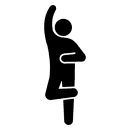(tmp)Androidシミュレータ
Last-modified: Mon, 07 Mar 2016 01:02:23 JST (2971d)
Top > (tmp)Androidシミュレータ
まずはぐぐってここから。
BlueStacks
- http://www.bluestacks.com/ja/

- インストールまではうまくいくのだが、起動すると初期化画面のまま、いつまで待っても上がってこない。アウト。
GenyMotion
- https://www.genymotion.com/download/

- OSは32bitでもいいけどCPUは64bitにしてね、とのことなので早々に諦める。
- System Requirements にいわく。
- Microsoft Windows 7, 8/8.1, 10 (32/64 bit)
- 64 bit CPU, with VT-x or AMD-V capability, enabled in BIOS settings
- Recent and dedicated GPU
- 400 MB disk space
- 2GB RAM
Windroy / Windroye
- http://www.windroye.com/

- Windroye 2.9.0は「普通下戴」を使用としても百度のアカウントを要求されるので諦める。
- 「Windroy(版本:1.2)」を選択してみる。これはきちんとインストールできる。
- が、起動しようとすると「プロシージャ エントリ ポイント GetTickCount64 がダイナミック リンク ライブラリ KERNEL32.dll から見つかりませんでした。」とのこと。要するにWindows XPは問題外。
Xamarin Android Player
- インストールの途中で失敗する。
- Setup Failed
- One or more issues caused the setup to fail. Please fix the issues and then retry setup. For more information see the <a href="#">log file</a>.
- 0x800713ec - Asia
Droid4X
- インストールは成功するが、起動処理が80%まで行ったところで停まる。
- Windroyのアンインストール後に再度起動したら、71%の段階で「start machine failed! error code = 21」となる。
Andy
- http://andyroid.net/

- 初回はどうだったか覚えていない。2回目はインストーラが圧縮データを解凍したあとにハングアップ。
Android Studio
- System Requirements - Windows
- Microsoft® Windows® 8/7/Vista (32- or 64-bit)
- 2 GB RAM minimum, 4 GB RAM recommended
- 400 MB hard disk space
- At least 1 GB for Android SDK, emulator system images, and caches
- 1280 x 800 minimum screen resolution
- Java Development Kit (JDK) 7
- Optional for accelerated emulator: Intel® processor with support for Intel® VT-x, Intel® EM64T (Intel® 64), and Execute Disable (XD) Bit functionality
- JDKを入れないといけないらしい。開発用の環境だから当然といえば当然だが…。